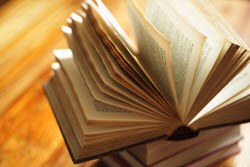Bedrock Skills vs. Advanced Course
In 2020, the Library of Michigan will offer regional two-day workshops for Ploud training. We will also offer online digital literacy courses to assist students with basic computer skills so they feel confident about starting work on a website. Attendance at a previous year's workshop or a Bedrock Skills course is required to take an Advanced Course. Students are welcome to take one or both days.
| COMPETENCY | BEDROCK SKILLS | ADVANCED COURSE |
|---|---|---|
| WORKING WITH TEXT AND IMAGES | Covered in detail | Students will be expected to know this before class |
| NAVIGATION (ADDING DROP-DOWN MENUS AND PAGES) | Covered in detail | Students will be expected to know this before class |
| CALENDAR | Covered in detail | Students will be expected to know this before class |
| PORTLETS | Covered in detail | Students will be expected to know the basics before class. Here's a refresher video. We'll cover advanced portlets such as RSS feeds in this class |
| ADDING FILES LIKE PDFS | Covered in detail | Covered at a faster pace as part of a cover page or collection |
| MOBILE RESPONSIVENESS | Covered in detail | Students will be expected to know this before class. Here's a refresher video. |
| PLINKIT SITE CLEAN UP | Low-hanging fruit covered | Not covered in this class |
| SOCIAL MEDIA | Adding Facebook badges covered in detail | We'll build out a social media campaign in Canva with images matching carousel tiles to promote a real upcoming event |
| HELP DESK | We'll use it by installing an updated Return on Investment Calculator on your test site | We'll use it by installing the MeLCat search widget on your test site |
| DISPLAY OPTIONS | Basic display options covered in detail | Covered at a higher level |
| LOCALHOP | Demo | Demo |
| TIPS AND TRICKS - SEE HERE FOR DETAILS | Tips for Bedrock Skills learners | Advanced tips for Advanced learners |
| STORY TIME! | New video for 2020: Best practices for website content & strong examples of the different themes | New video for 2020: Ideas showcase from MI and around the country especially on collections and cover pages |
| FORMS | Adding a basic Contact Us form | Advanced forms work |
| COPYRIGHT | Copyright law print-out from Library Law Consultant Clare Membiela. List of freely available stock art companies provided | Print out and exploration/comparison of a variety of freely available options of stock art companies |
| ACCESSIBILITY | Writing alt text, using proper linking conventions, and using headers |
We will run Ploud sites through automated checkers testing for weaknesses Designing for users with a variety of disabilities In-class work on creating accessible Office docs and PDFs |
| USABILITY | Not covered in this course |
Highlights of implementing good UX and where it overlaps with accessibility |
| TABLES | Not covered in this course | Advanced work with tables including accessibility functions |
| SITE SETUP | Not covered in this course | Advanced Ploud/Plone options |
| COLLECTIONS (BRINGING ITEMS TOGETHER FOR A TIDY DISPLAY) | Not covered in this course | Advanced collections work |
| COVER PAGES (DRAG AND DROP PAGE LAYOUTS) | Not covered in this course | Advanced cover pages work |
| LOOKING GOOD ON THE WEB | Not covered in this course | Deep dive into sites that display well and what you can (and can't) expect from search engine rankings & display |
| GOOGLE BUSINESS PROFILE | Not covered in this course | Students will have the opportunity to apply for Google Business Profile for their libraries |
| INSTALLING RECAPTCHA | Not covered in this course | Students will install this to block spam and to enable event registration |
| CAROUSELS - COVERED BOTH DAYS AT DIFFERENT LEVELS |
Working with tiles in Canva Working with photos in Croppola Creating a Ploud carousel Making your homepage a carousel page |
Working with tiles in Canva and building out a matching social media campaign Working with photos in Croppola Making your homepage a carousel page Creating a Ploud carousel as part of a more complex cover page |
| TIME TO WORK ON YOUR EXISTING SITE IN CLASS WITH SONYA AND LAB ASSISTANT |
Depending on demand shown in interest survey |
Depending on demand shown in interest survey |