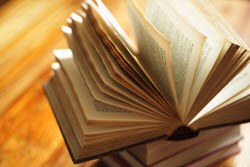Advanced Functionality
COVER PAGES (DRAG AND DROP PAGE LAYOUTS), COLLECTIONS (TIDY DISPLAYS THAT BRING TOGETHER CONTENT FROM DIFFERENT AREAS OF YOUR SITE), CAROUSELS (ROTATING IMAGES YOU CAN PLACE ON ANY PAGE), EVENT REGISTRATION SOFTWARE (NEW! SUMMER 2018), AND CONTROLLING YOUR NAVIGATION (THE "DROP-DOWN HOME" MENU OPTION)
Advanced Functionality
Event registration software
Collections (Tidy displays that bring together content from different areas of your site)
Portlet management (The boxes on the right and left of every page)
Cover pages (Drag and drop page layouts)
Controlling your navigation (The "drop-down home" menu option)
Carousels (Rotating images you can place on any page) - Part I (creating tiles) and II (installing them on your site)