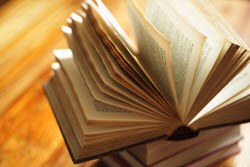Ploud Hacks Everyone Should Know
SITE CLEAN UP AND BASIC MAINTENANCE, LITTLE USED FEATURES TO BE AWARE OF, LOOKING GOOD ON THE WEB, TIPS AND TRICKS
Ploud Hacks Everyone Should Know
Site clean-up and basic maintenance
Tips everyone should be aware of
Looking good on the web