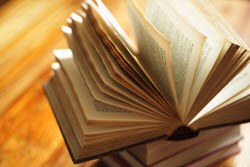Ploud Onboarding Teaching Schedule
Hour One
YouTube Recording: Ploud Sept onboarding cohort WORKSHOP ONE
Date: Sep 1, 2020
- Welcome and Introductions
- Site Setup: Adding and deleting users - at :28
- Site Configurations- at 4:31
- Review of template's content and Ploud terminology- at 7:28
- Changing theme and color scheme- at 14:30
- Footer- at 16:58
- Column 1: Name, address, email link at 17:16
- Column 2: Internal link at 22:57
- Column 3: IMLS logo and linking Facebook logo at 27:46
- Location and Hours portlet at 31:28
- Copyright and sources for graphics at 37:59
- Accessibility at 43:12
- Hero images vs. Carousels at 46:55
- Ex: SDL at 49:00
HOMEWORK:
Niche courses on:
- Accessibility 1: Identify Your Library’s Strengths and Weaknesses
- Accessibility 2: The Art and Science of Creating Alt Text
- Accessibility 3: Linking Practices
Hour Two
YouTube Recording: Ploud Sept onboarding cohort WORKSHOP TWO
Date: Sep 4, 2020
- Review Homework: did the Accessibility courses change or reinforce your ideas about accessibility?
- Emergency Messages at .12
- Contact Us form at 4:23
- Navigating at 9:03
- Root Folder Contents at 11:49
- Up a Level at 12:54
- Breadcrumb trail at 9:19
- Adding images and PDFs to Site Assets folder at 13:07
- Calendars at 17:25
- Deleting old content on the calendar at 17:44
- Adding BoD mtgs (recurring events) at 19:27
- Adding Human Library event (single event) at 24:06
- Renaming calendar folder at 34:54
- Event Registration at 26:30
- LocalHop option at 29:50
- Deleting old News content at 33:54
- Hiding News folder at 34:18
- Support resources: 35:41
- org
- Videos
- Tips and Tricks
- Carousels
- Graphics
- Videos
- Enfold Systems Help Desk
- org
Sonya, I can't tell you how much your libraries are ahead of any other state when it comes to putting time into their sites. I can see your training is paying off. When a ticket comes in, the first thing I do is see if it’s from a Michigan site, because if it is, half the battle is won. Your people have a better understanding of Ploud and its terms. -Kim at the Help Desk
HOMEWORK:
- If you haven’t yet, add your actual address and hours
- Add director name/contact info and begin work on the director’s message
- Update Board info:
- Add BoD mtgs to calendar
- Add BoD names to your site
- Add BoD minutes to your site
- Update your Contact Us form Mailer
Hour Three
YouTube Recording: Ploud Sept onboarding cohort WORKSHOP THREE
Date: Sep 8, 2020
- Review Homework
- Drop-down menus 2:04
- Ex: Add to How Do I… [folders] 2:26
- Reserve the community room? 3:50
- Make a donation? 6:50
- Rearrange the items in the folder 5:41
- Ex: Services [pages] 8:00
- Notary Public 8:37
- Fax/Copy/Print/Scan (includes Heading structure info) 9:53
- Collections 14:16
- Ex: Updating Days the Library is Closed 14:28
- Add closed for sidewalk closure 18:47
- Ex: Creating a Collection from scratch: Fall adult programming - add to Calendar drop-down 21:19
- Ex: Updating Days the Library is Closed 14:28
- Portlets 36:30
- Ex: Add Overdrive 37:19
- Ex: RSS 43:56
- Add NYTimes and a local paper 44:54
- Ex: Add to How Do I… [folders] 2:26
HOMEWORK:
Hour Four
YouTube Recording: Ploud Sept onboarding cohort WORKSHOP FOUR
Date: Sep 10, 2020
- Review Homework
- Distributed content and COVID information :17
- Cover pages 7:38
- Updating your homepage from the base template 7:48
- Updating a hero image 10:33
- Friends Group cover page 20:08
- Hero image 20:21
- Adding Files on left w/descriptions on right 16:39 example & 22:22 how to
- Adding a portlet 37:09
- Where to go from here when you need help
- Enfold Systems Help Desk, accessed from within your site, is your first place to get help 41:56
- Wednesdays 2-3 is the Ploud Drop-in Help Hour. Don’t be a stranger! 43:04
- KnowledgeBase articles and Michlibrary.org videos 44:03